What’s new in Overland Bound One
Summer adventures are about to begin and Overland Bound One is READY for it. Version 11.21 of Overland Bound One is packed with a full suite of new features, performance improvements and a few changes to make planning your next adventure easier.
Here are the highlights:
- Quick visual filter system to easily view all your saved Points of Interest (POI) to assist with trip planning
- 3D Terrain Preview
- GPX import and save improvements
- New Map Layer: Fire
- Offline sync system for POIs improved
- POI creation streamlined with easy toggle for Public/Private
- Upload multiple images when creating a POI
- Improved UI for navigating POI pop up and display cards on the map
- Performance improvements (image cache, POI & Member/User data)
Create your own map view
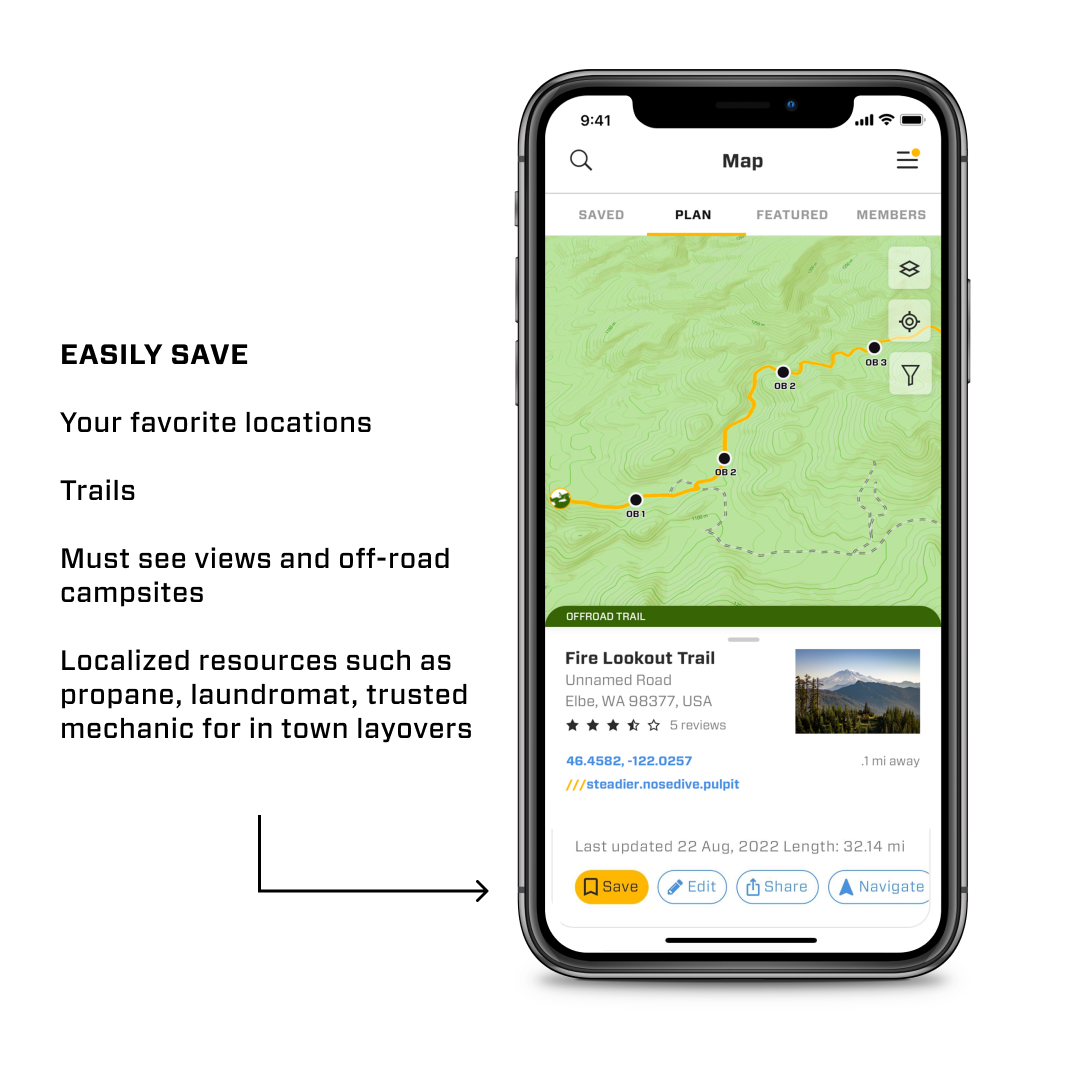
The new ‘Saved’ tab in the map allows you to quickly view the locations that are most relevant to you. With just one tap you bring the POIs you want to see to the top of the map. Adding or removing these points is as easy as tapping an icon and marking the save button
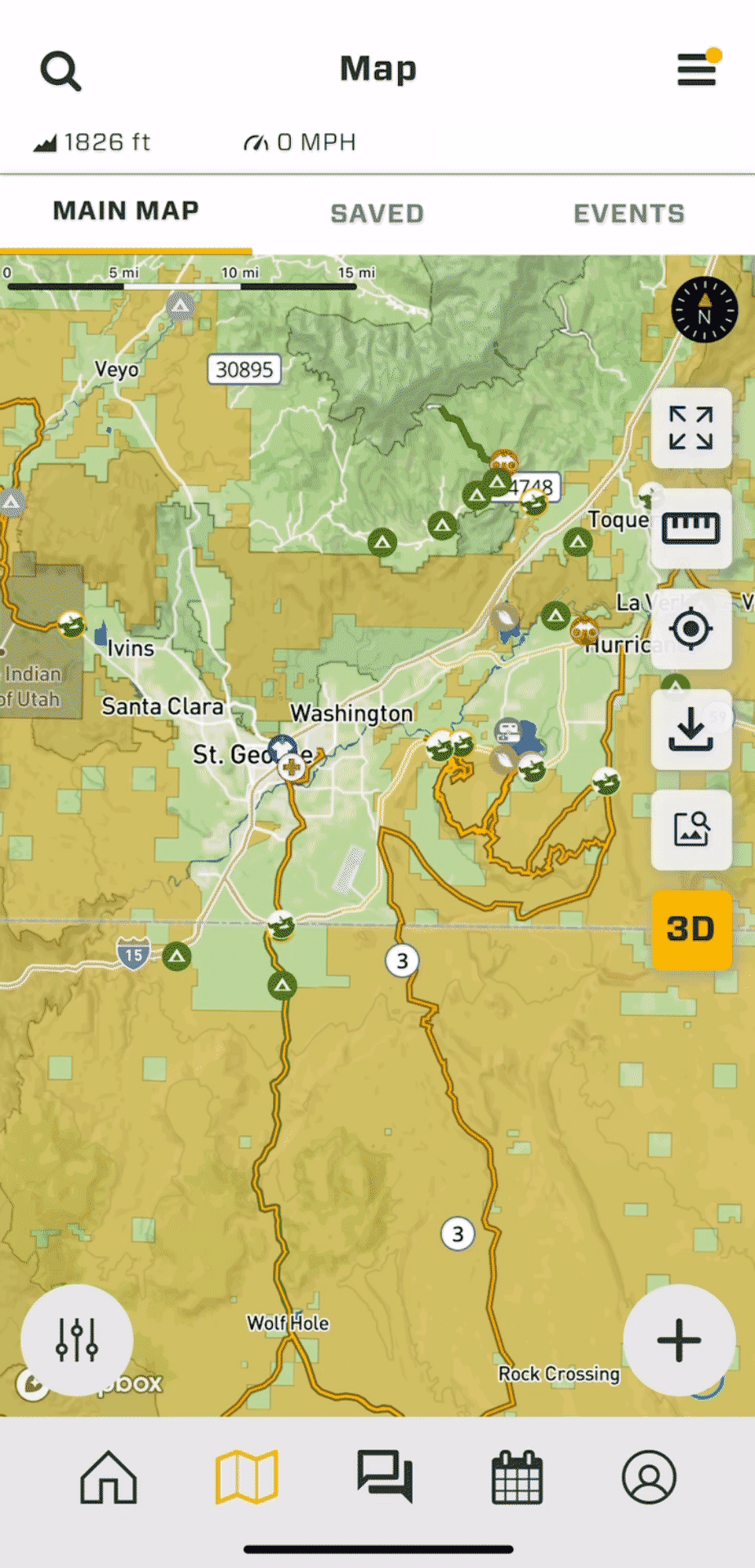
Create a Custom View for Your Overland Trip
When you save a point of interest by bookmarking it, you can create a personalized view of the resource map in the Saved tab.
Only view what is relevant to you on your overland, car camping or adventure travel journey.
All your locations in one place
With the improved sync system for POIs, users can now easily keep their saved locations up-to-date across different devices.
POIs created as a quick save or full save while offline will automatically sync once your device connects to the internet or you manage to find that one sliver of cellular reception.
Easier than ever to upload GPX files + 3D preview
GPX import and save is even easier, allowing users to quickly import shared or saved GPX files from other mapping sources.
The 3D Preview feature provides a more immersive view of the terrain, helping users plan their overland adventures more effectively.
Share that free Wi-Fi spot, keep that campsite for you
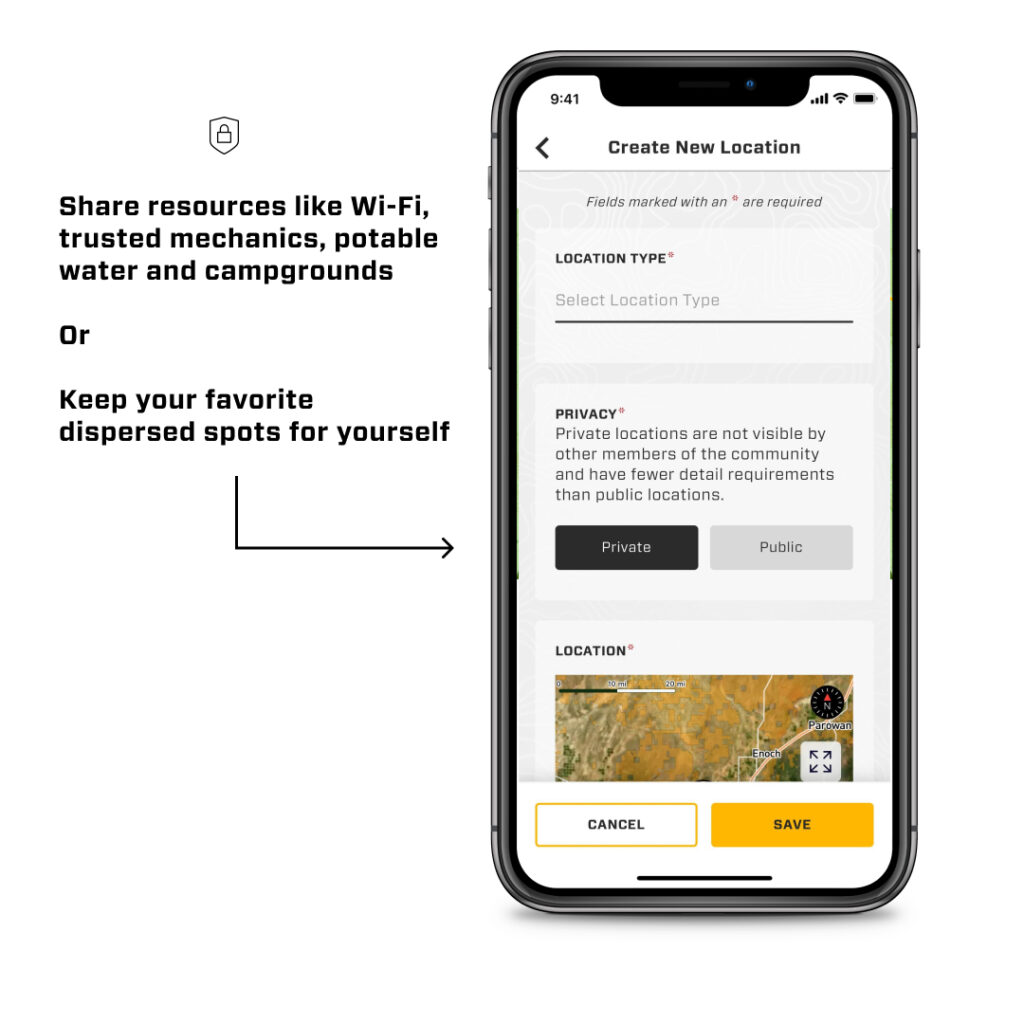
Creating public or private POIs has also been streamlined, making it easier for users to share or keep their favorite spots to themselves.
We’ve loosened up the details required for private POIs so you can quickly mark your map with as much or as little detail as you need.
Want to share more information like that awesome local coffee shop with the free Wi-Fi or your trusted mechanic? Awesome! Just add the pertinent details and save your POI as public.
Your location contribution earns you major map points and helps other adventure travelers on their overland trips.
Never forget a spot with multi image upload
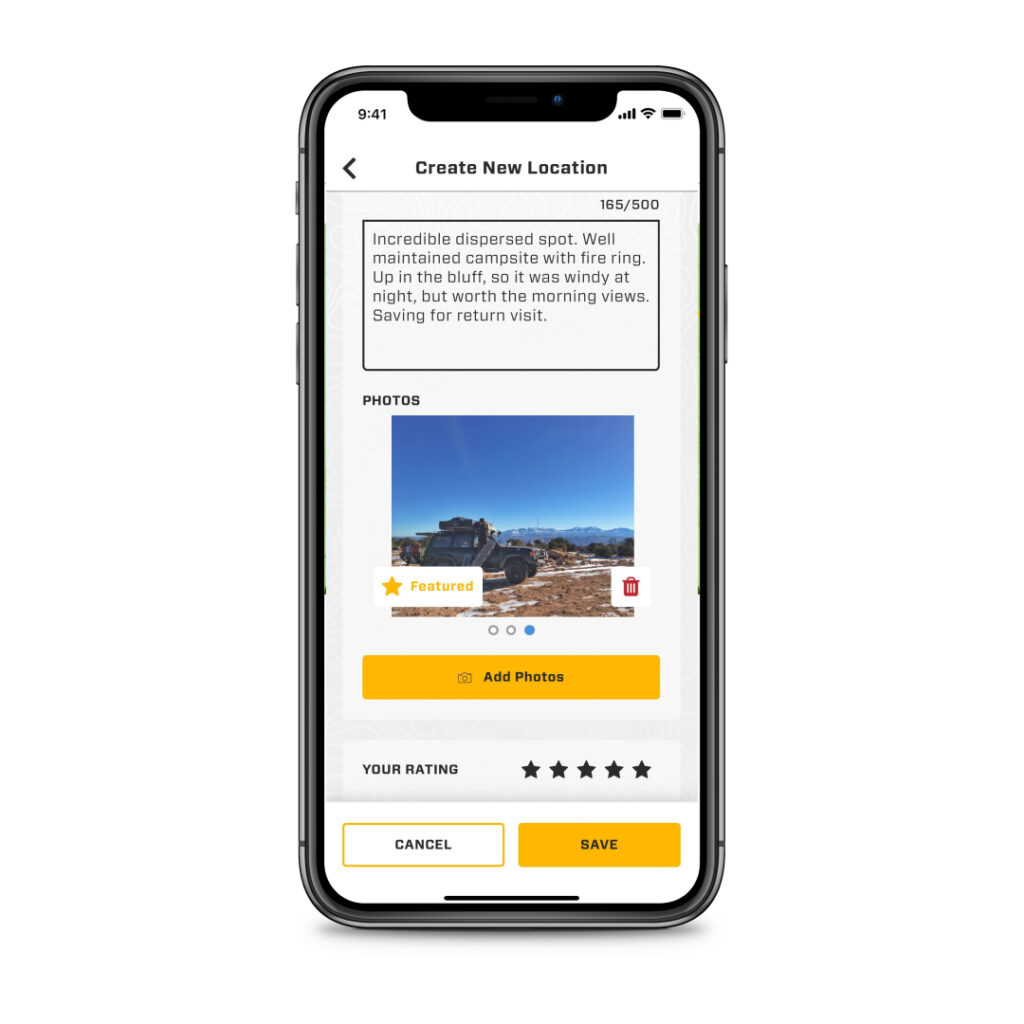
And you can now upload multiple images when creating a POI, providing more context and visual information about the location.
Map improvements
There have been updates to POI pop-ups and display cards on the map to provide a more intuitive and seamless experience.
Additionally, improvements have been made to image caching, as well as how all the map data is handled to optimize performance.
Spot fire activity before starting out on your trek
And finally, the new Fire map layer helps users stay informed about wildfire activity in their area.
Overall, the latest update to the Overland Bound One app brings multiple features and improvements together to make it a robust tool for planning and executing all your overland journeys.
Combined with the tap and snap route planner, location from image uploader, Rally Point event planner and the community forums, we have you covered EVERY step of the way.
You can download Overland Bound One for iOS or Android for free. Annual members receive full access to all trip planning and navigation tools in the Resource Map plus 5% off all gear in the Overland Bound Gear Store.






Hello Guys,
White Raven here from Montreal Canada.
Will give it a try
I would get this in a New York second if it was Apple Car Play capable. I have other mapping systems that work with car play and it’s indispensable.